
Streaming to multiple headphones is made easy by a combination of reliable technology infused with intuitive software to create an easy-to-use system that's made for everyday use.

Control unlimited
The control software allows you to control multiple helmets to give you control over your experiences, as the dives are stored on the helmets, you can control an unlimited number of helmets as long as they are in the same network.
01
Diffusion
Let's share the immersions!

A simplified start
To make the system suitable for daily use, ONsim worked on a simple system to make it easy to start with a well-tested process.
With nothing to configure, just plug in your router and turn on the devices.
We take care of the rest !



02
Creation

Our creation pack is a combination of hardware and software that allows a simple procedure to create interactive immersions. Bring all your ideas to life in high definition to engage your attendees!


3 steps to success
We have divided the creative process in 3 steps, it will make creating your immersions simple and organized.





We have different materials suitable for different uses but always with the same objective, to be simple and quick to use with little need for technical knowledge. Hit the record button and the rest is handled by the camera.
During the training that is included, we will review the technical parameters available to fine-tune your recordings if necessary.
2.1 360° cameras

qoocam 8K
Resolution: 8K
Color: 12BIT
Qoocam 8K
GoPro Maxx
Resolution: 5:7k
Supersteady Stabilization

GoPro Max

The computer (included) is there to make sure that running your footage is smooth and manageable, as processing high resolution footage can be a heavy task.
Included and pre-installed with the PC are software for basic and advanced content creation.



2.2 Computer

Easy to use
Points of interest, questions and multiple scenes are just some of the options available to you with our creation module.
Simply add your media, create links between scenes and then add your interactions with ease.
2.3 Immersion
Interactive
plug in
turn on
Broadcast
03
Training

DAY 1
Product
Training that can be followed up to 12 months later.
Sometimes it takes a little time and use to have questions and / or additional training needs, together we will choose a date and even if there is no need for training, we can use this day to create more immersions for your use cases.
A day created to master your system, with a mix of theory and practice to maximize the experience and discover all the features available to you.
Learn our techniques for creating goals for your immersions and how to create them. We have developed simple procedures that provide the foundation and repetition for doing all different types of dives. We will even create immersions to use in your future uses of the XV2

DAY 2
Creation

DAY 3
Recycling
Our partners











